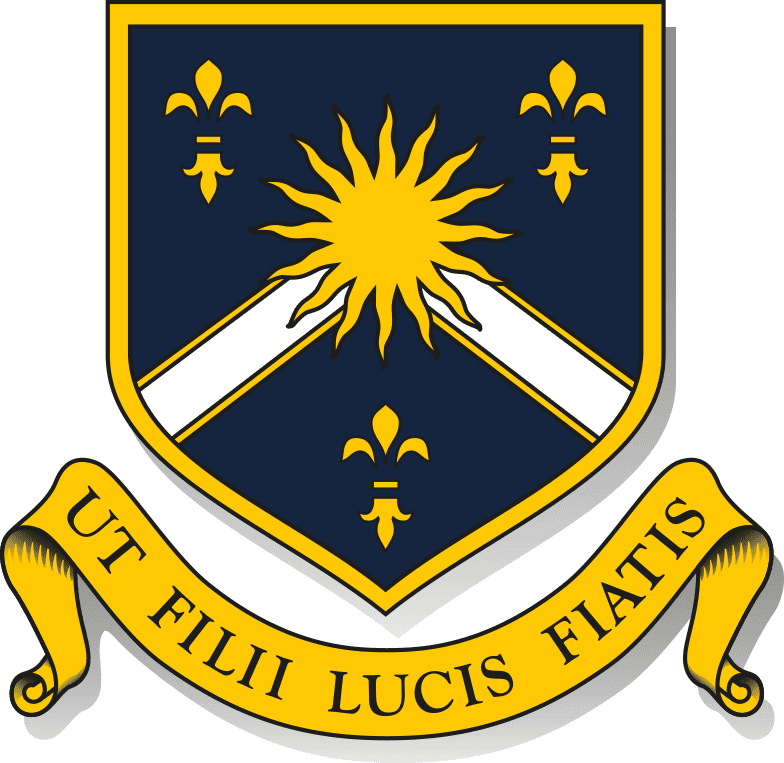Work Experience
Building understanding of the workplace
What is work experience?
What is Work Experience?
Work Experience is a Government scheme which is described as “a placement on an employer’s premises in which a pupil carries out a particular task or duty, more or less as would an employee, but with an emphasis on the learning aspects of the experience.” The experience involves taking on the role of a young worker and engaging in work tasks and processes, developing employability skills and experiencing work environments. It is an important part of ‘being ready for work’ which allows students, of all abilities, to gain knowledge about the world of work through a “real life” situation.
Key dates
- 13th October 2025 – Work Experience Launch on Unifrog
- Autumn Term – Careers Lessons within PSHE
- 13th February 2026– Deadline for placement details on Unifrog
- Spring Term – Health & Safety checks completed on workplaces
- Summer Term – Health & Safety Assembly
- Summer Term – Job Descriptions & Log Books Distributed
- 13th July – 17th July 2025 – Work Experience Placement
- Autumn Term 2026 – Work Experience Debrief
Arranging a placement
It’s up to students to find a company or organisation that is willing to host you for work experience. There is a model letter you can use to approach employers below. Ask family members or friends if they can offer any suggestions. Once you have found a company that is willing to take you:
- Log in to Unifrog: Go to the ‘Placements’ Tool. This is where students record all information about their placement.
- Click ‘Add placement’: fill in employer details, address, placement dates, and a brief description of what you’ll be doing.
- Add Employer and Parent/Carer Details: Unifrog will ask for both employer and parent email addresses so that confirmations can be sent electronically
- Complete the Parent/Carer Form: Parents will receive an email from Unifrog — check details, give permission, and confirm any emergency information.
- Employer Confirmation: The employer will confirm they are happy to host, that health and safety is in place, and that insurance covers the student.
- Before the Placement: Contact your employer, confirm start times and dress code, and plan transport.
- After the Placement: You can write a reflection on Unifrog and save the experience to your profile for future CVs or applications.
Unifrog
Unifrog is a careers platform that helps students to make informed decisions about their next steps. Students can use it to access comprehensive careers information, learn more about pathways including colleges, apprenticeships and universities, and also manage their work experience placements.
Log on to unifrog by clicking the button below. Please see Mrs Wycherley if you need help logging in.
NB Students will be given login details in November 2025.